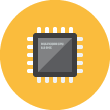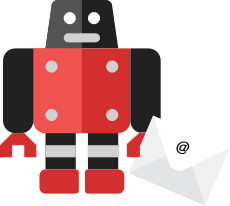 E-mail is an important and integrated part of many systems. restdb.io has had decent support for automating outbound e-mail for a while now (more details in the restdb.io docs).
E-mail is an important and integrated part of many systems. restdb.io has had decent support for automating outbound e-mail for a while now (more details in the restdb.io docs).
One of the new features, inbound email, opens up new possibilities for automation involving e-mail. All databases now get their own e-mail address and incoming e-mails are now stored in a collection for further processing.
In this short article, we will show you how to enable the feature together with an example of how to set up a codehook (trigger function) when the e-mail is received. We will also demonstrate how to use the new console debug output to see what's going on inside the codehook.
As you might know, restdb.io has support for MongoDB compatible querying using a simple REST based interface. Developers love that complex database specific details are hidden and simplified in one coherent developer experience.
However, in many cases, there are good reasons for developers and data owners to have more control of and access to their own database instance.
This blog post shows how you can connect restdb.io to an Azure Cosmos DB instance.
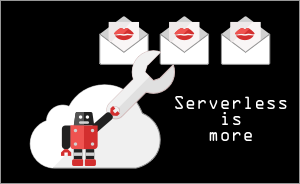
We wanted to create a simple, developer friendly email campaign tool that we could use internally for our monthly newsletter at restdb.io (it's available as a database template you can play around with).
The requirements were these:
And last, but not least: Everything should be written using serverless Javascript, HTML and NoSQL.
Difficult? Yes. Doable? Certainly! Read on.

restdb.io does not expose any of the details from the underlying database, hence the simplicity and speed of development that many developers love.
However, in many cases, there are good reasons for developers and data owners to control their own MongoDB instance.
We are therefore proud to announce support for external MongoDB databases.
This blog post shows how you can connect restdb.io to a MongoDB Atlas Cluster.
In your career as developer you've probably at some time felt guilty when the project manager asked you where the documentation is. "It's a self-documenting system", you say, trying to be smart.
What if there was a fun and simple way to write and share those docs? For all your (development) projects?
In this blogpost we'll show you how the DocHUB database template was created. It provides an easy way to create dynamic project documentation with Markdown using a restdb.io database as the content engine and the amazing Flatdoc for displaying and navigating the docs with a little Javascript magic.
The template has been very popular and has been installed many times by our users. If you're not into coding, you can of course just install it and use it as is. Otherwise, read on (and learn).

You desperately need some automagical way to limit collection sizes to contain only relevant data, and chop off garbage data.
Relax, this is exactly what you can accomplish with a background JavaScript that caps collection data to a specific limit.
This blog post will show you how.
Native apps for IOS and Android provide developers with options, performance and styling beyond the capabilities of the browsers. Up until recently, however, this meant learning and dealing with bespoke programming languages and SDKs. Fortunately, react-native have come to the rescue, offering a familiar JavaScript programming and standardized components for the major platforms.
Building a fully functional react-native app with persistence and authentication is surprisingly easy. Using restdb.io for cloud hosted data and Auth0 for user authentication, you get lots of features right out of the box. Follow the steps in this post and you’ll be up and running in no time.
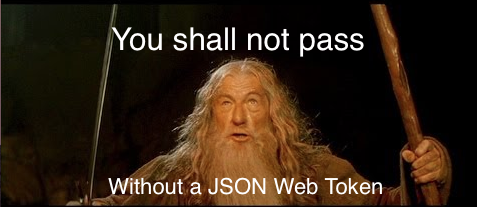

We will show how you can use a pre-made restdb.io database template to create your own DevOps server monitoring dashboard with JavaScript, Google Charts and Bash shell scripts. The setup is simple and will only take you a few minutes to try out.



User authentication is an important ingredient in application development. It both protects important data (i.e. APIs) and enables development of a personalised user experience.
It can, however, be a complicated and time-consuming process if you want to roll your own and it often requires a skilled backend developer to do it right.
This blog post shows how you can use Auth0.com and a restdb.io database to develop an application where users can sign up with your app and get access to their own data.
Please share this article with your developer friends :-)

{{#auth}}
{"password": "secret", "user": "jane"}
{{/auth}}
My sensitive content here ...



 restdb.io makes it simple to create a user-friendly, manageable database with a REST-API. For some types of applications, however, you need real-time updates delivered to your front-end web page or mobile app.
restdb.io makes it simple to create a user-friendly, manageable database with a REST-API. For some types of applications, however, you need real-time updates delivered to your front-end web page or mobile app. 
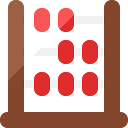


I am no expert in how to create prototypes in Framer Studio, and the example is probably amateurish. However, my main goal is to show you how easy it is to connect and work with restdb.io and Framer Studio, almost in real time.