Pages are useful for:
- creating custom reports
- develop dynamic content used by other web applications
- complete dynamic web sites
Pages can also act as components in other Pages by including one in another.
Start by switching to developer mode and click the "Add Page" button.
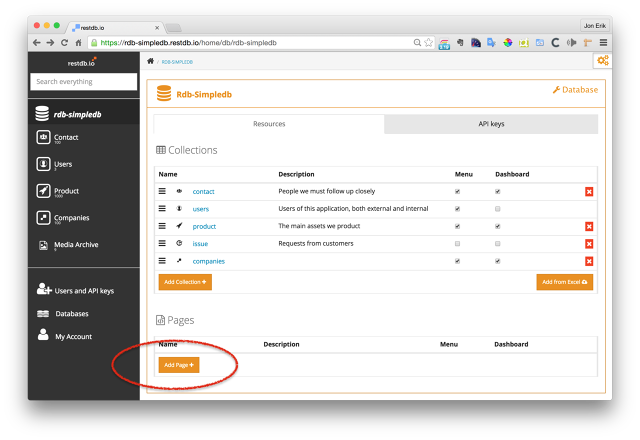
We'll call our page "Topsellers" and pick an icon for navigation,
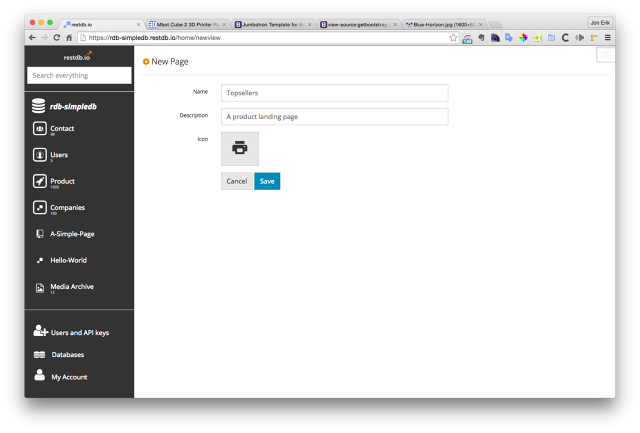
And now our page is ready for us to create our magic.
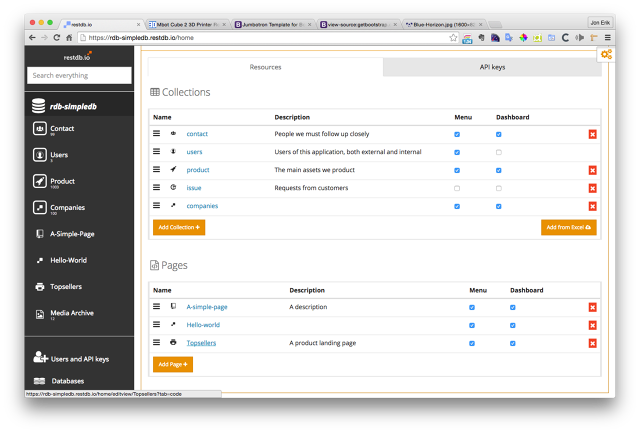
Clicking on the link to the page opens the code editor for the Page.
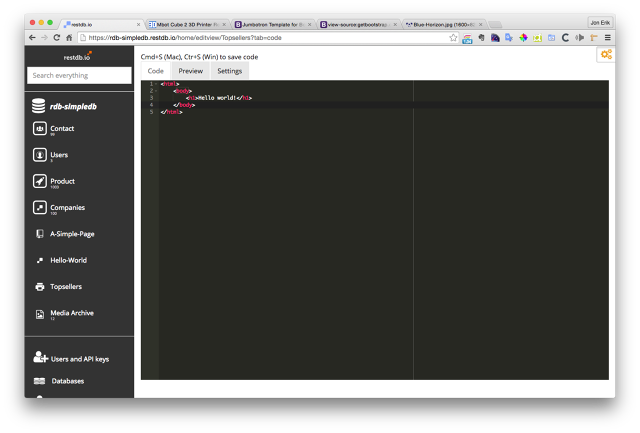
Lets just enter something really simple first, print out "Hello world!". Save the file and select the Preview tab reveals our new page.
It works, but not very impressive.
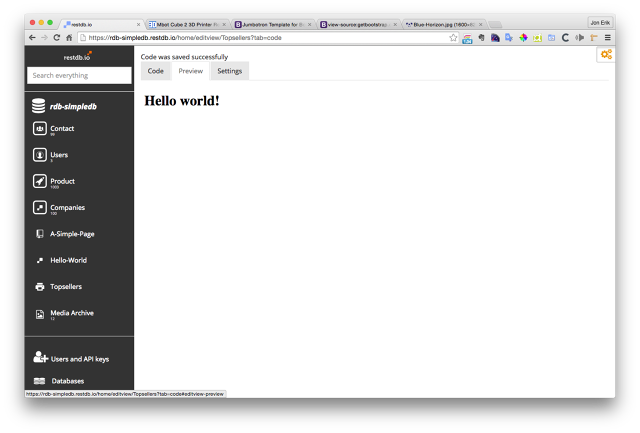
Lets enter something more elaborate, here is the html code for our fancy product landing page.
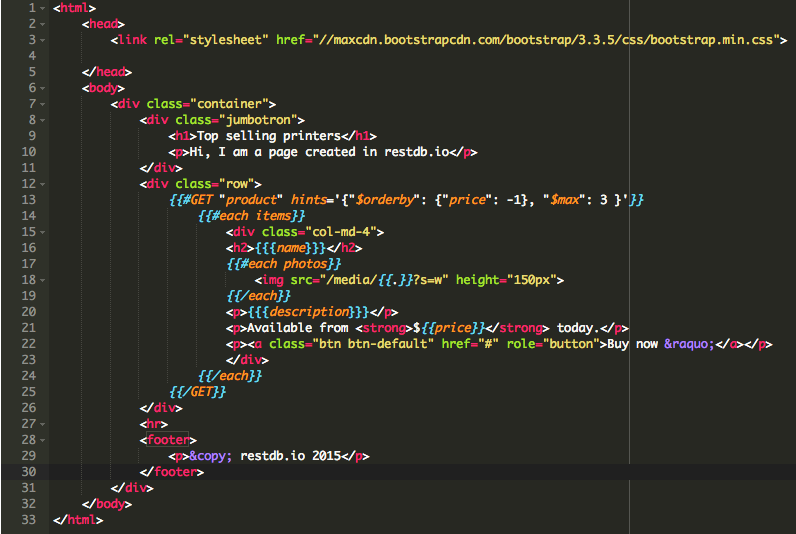
The result looks like a good start for a product landing page.
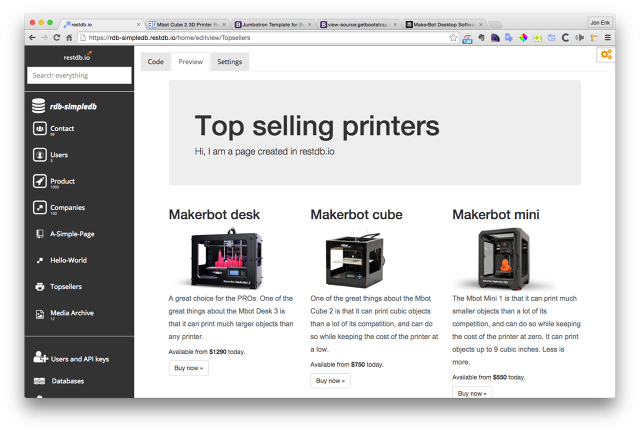
Now we can publish our page by selecting the Settings tab and checking the public access option.
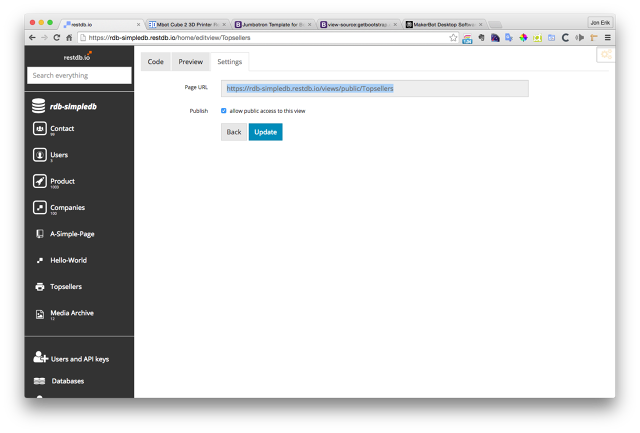
The page is now public and can be accessed from anyone on the web.
See for yourself here: https://rdb-simpledb.restdb.io/views/public/Topsellers
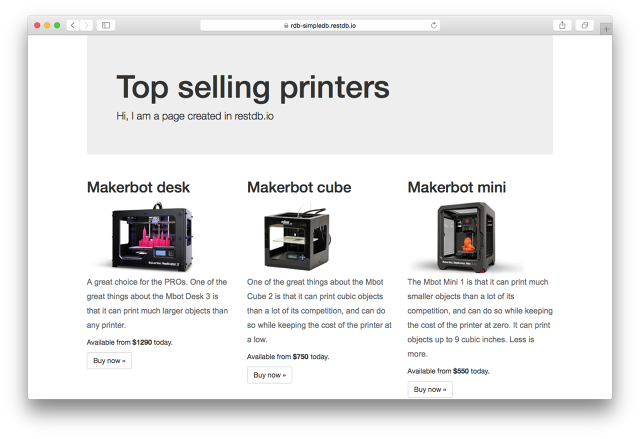
Pages puts you in control and makes it dead simple to connect your data to your HTML5 application.
Read more about pages at the doc pages here.


 Pages let you create dynamic HTML (and other) content inside restdb.io. This is a great way to develop unique user experiences driven by data from your database.
Pages let you create dynamic HTML (and other) content inside restdb.io. This is a great way to develop unique user experiences driven by data from your database.