To get started, the first thing you have to do is to to use the Chrome browser and then install the Postman extension/app. Postman lets you select which REST method to generate code for, and you just paste in the URL endpoint.
For accessing RestDB, I've added a header with the readonly API-key to my collection "Projects" (read more about API-keys and CORS here: https://restdb.io/docs/apikeys-and-cors).
Below you see the startup screen of the Postman application.
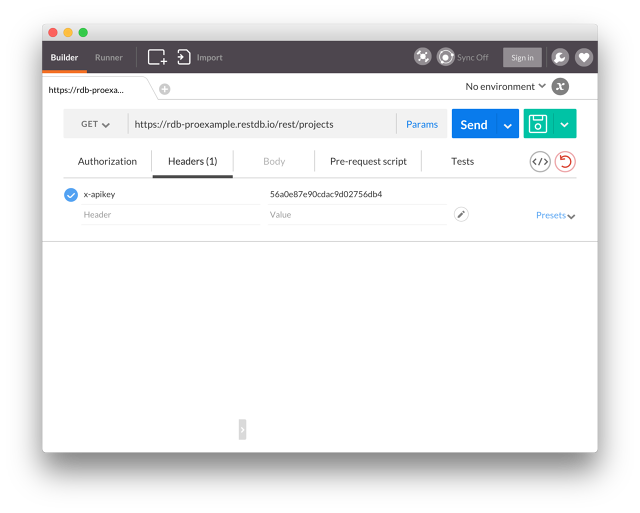 To check if everything is set up correctly, you just click "Send" to see what you get back from the REST API. From RestDB, you will get back a JSON array structure with objects.
To check if everything is set up correctly, you just click "Send" to see what you get back from the REST API. From RestDB, you will get back a JSON array structure with objects. 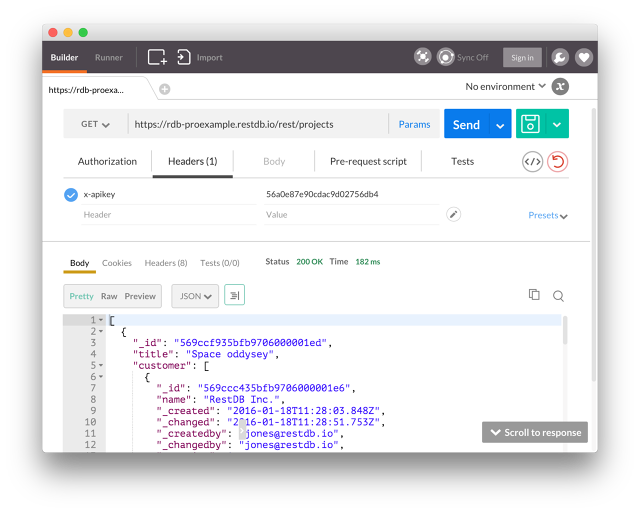
Generating Code for your language
For testing, you can use this URL from RestDB: https://rdb-proexample.restdb.io/rest/projects and specify the header X-apikey with this value: 569cce8b566759cf4b984a60 (HTTP GET against this collection only).
In order to get the client code for a specific programming language, click the button as shown.
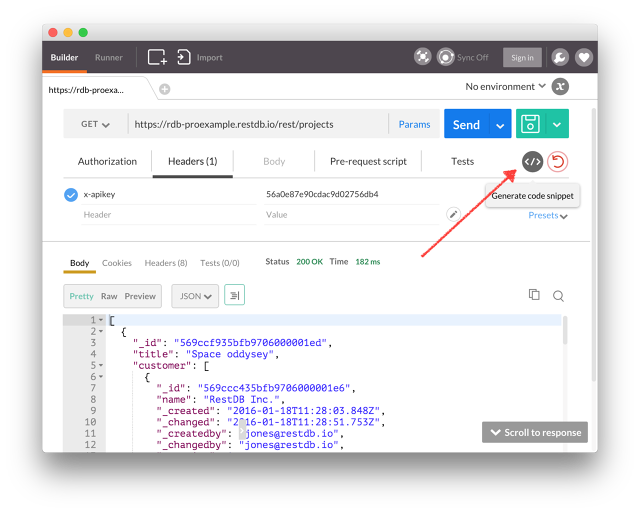
Now, select the language from the drop down list.
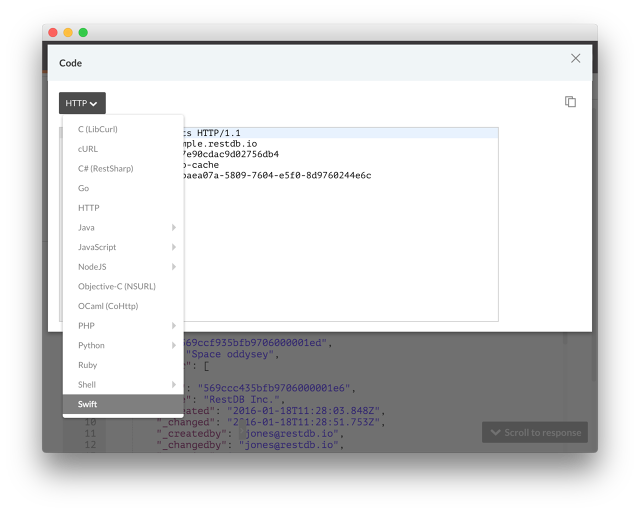
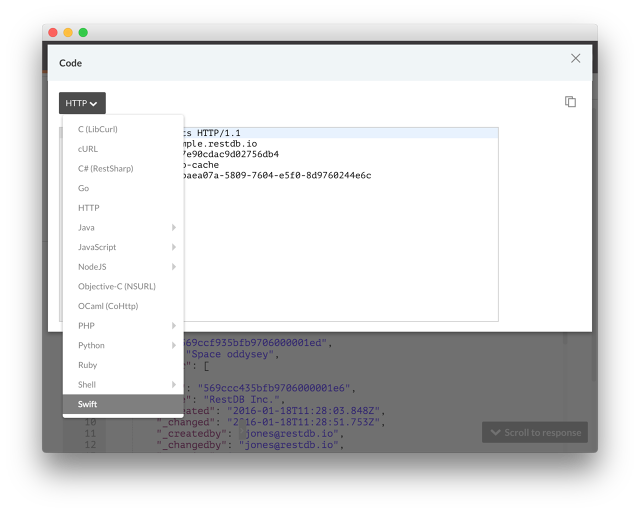
For this example, we chose Swift, and voilà: a small class for retrieving data from RestDB on iOS.
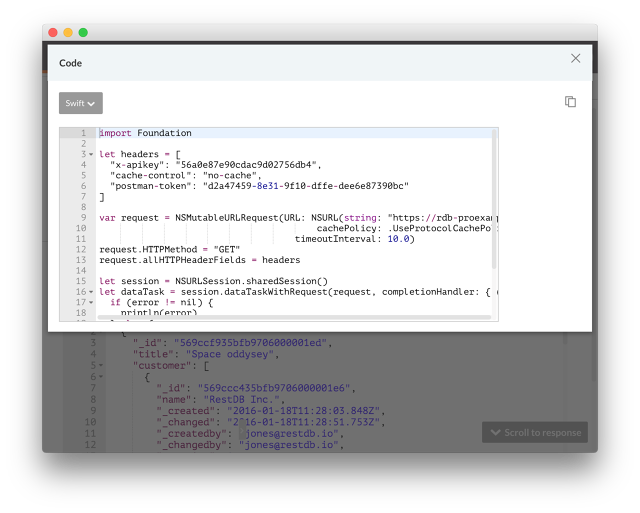
Read more about how you can create databases with REST APIs quickly with restdb.io in the feature list or the docs.



