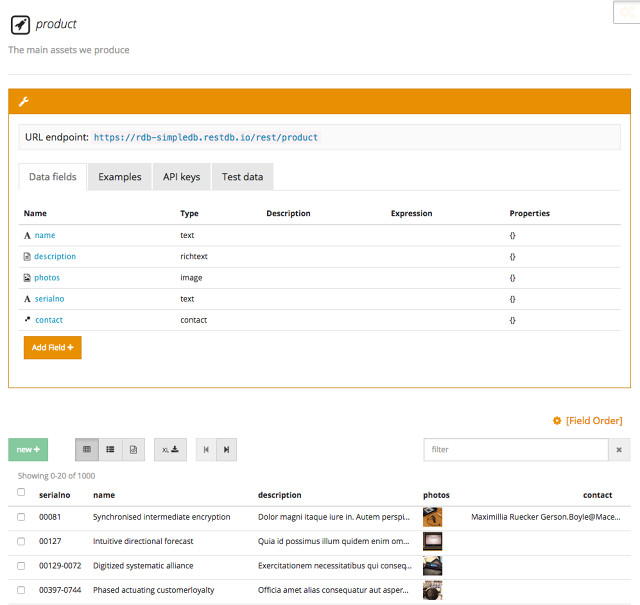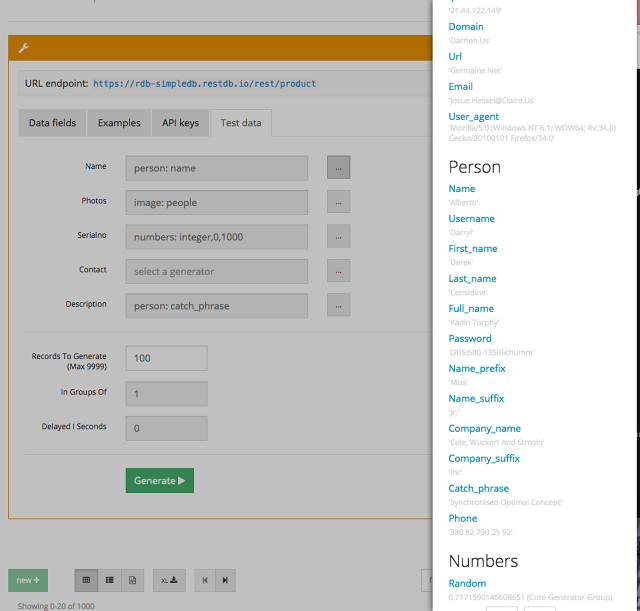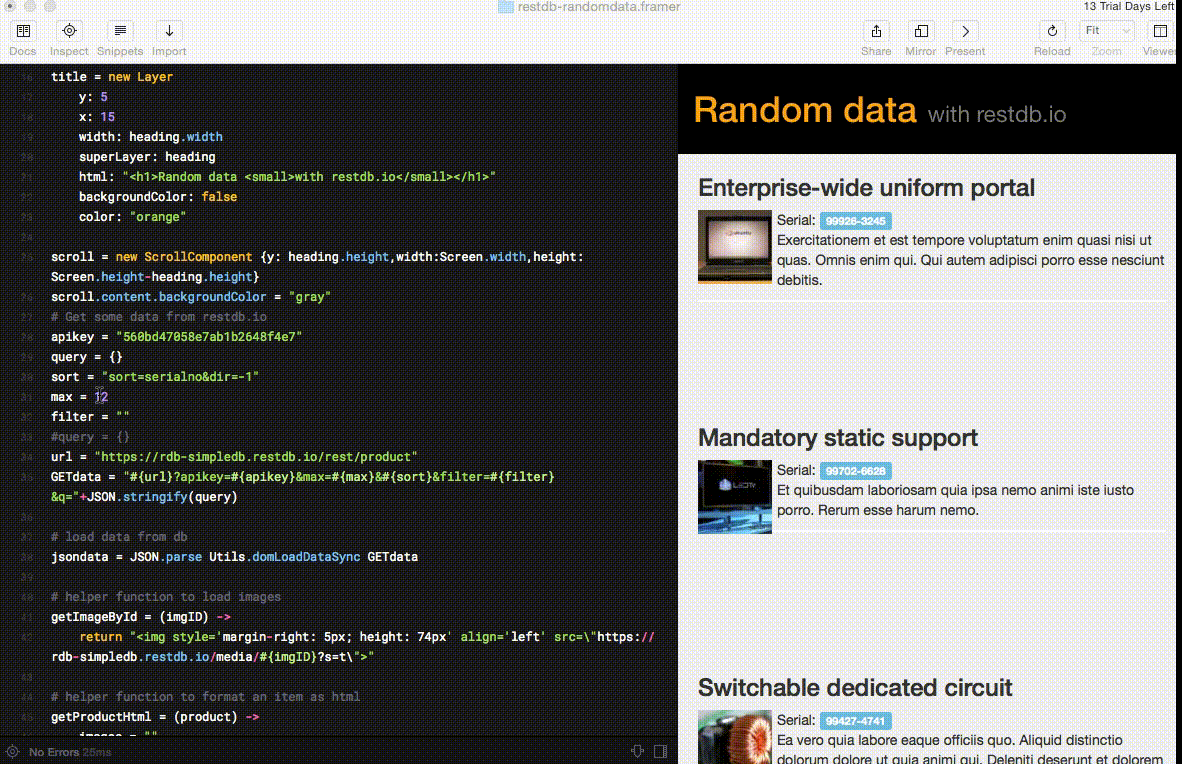rdb-simpledb.restdb.ioThe Product collection with the example random data is shown below.
The random data is generated easily by selecting the Test data tab, and picking a suitable data generator. There are over 70 generators to choose from.
The fun part is to create the Framer prototype and connect it to our database. The basic code for connecting and running a query against restdb.io is shown in the code snippet below (the complete code example is attached at the end):
# Get some data from restdb.io
apikey = "560bd47058e7ab1b2648f4e7"
query = {}
sort = "sort=serialno&dir=1"
max = 20
filter = ""
url = "https://rdb-simpledb.restdb.io/rest/product"
GETdata = "#{url}?apikey=#{apikey}&max=#{max}&#{sort}&filter=#{filter}&q="+JSON.stringify(query)
# load data from db
jsondata = JSON.parse Utils.domLoadDataSync GETdata
The final result in Framer Studio
The example code
# Create PageComponent
page = new PageComponent
width: Screen.width
height: Screen.height
scrollVertical: false
borderRadius: 6
heading = new Layer
superLayer: page.content
width: page.width
height: 90
backgroundColor: "#000"
opacity: 1
x: 0
title = new Layer
y: 5
x: 15
width: heading.width
superLayer: heading
html: "<h1>Random data <small>with restdb.io</small></h1>"
backgroundColor: false
color: "orange"
scroll = new ScrollComponent {y: heading.height,width:Screen.width,height: Screen.height-heading.height}
scroll.content.backgroundColor = "gray"
# Get some data from restdb.io
apikey = "560bd47058e7ab1b2648f4e7"
query = {}
sort = "sort=serialno&dir=-1"
max = 12
filter = ""
#query = {}
url = "https://rdb-simpledb.restdb.io/rest/product"
GETdata = "#{url}?apikey=#{apikey}&max=#{max}&#{sort}&filter=#{filter}&q="+JSON.stringify(query)
# load data from db
jsondata = JSON.parse Utils.domLoadDataSync GETdata
# helper function to load images
getImageById = (imgID) ->
return "<img style='margin-right: 5px; height: 74px' align='left' src=\"https://rdb-simpledb.restdb.io/media/#{imgID}?s=t\">"
# helper function to format an item as html
getProductHtml = (product) ->
images = ""
for img in product.photos
images += getImageById(img)
contact = ""
if product.contact
contact = """
Product contact: #{product.contact[0]['first-name']}
<small>#{product.contact[0]['email']}</small>
<img valign="bottom" height="20" src="https://rdb-simpledb.restdb.io/media/#{product.contact[0].photo[0]}?s=t">
"""
"""
<div style="margin: 20px; border-bottom: 2px solid white">
<h3>#{product.name}</h3>
Serial: <span class=\"label label-info\">#{product.serialno}</span>
#{images}
<p>#{product.description}
</p>
#{contact}
</div>
"""
i = 0
# loop throug the product items from database
for product in jsondata
productlayer = new Layer
y: i++ * 250
width: Screen.width
height: 250
backgroundColor: "#eee"
superLayer: scroll.content
html: getProductHtml(product)
draggable:
enabled: true


 In this blogpost we'll demonstrate how you can use restdb.io as a Data Generator for your
In this blogpost we'll demonstrate how you can use restdb.io as a Data Generator for your