As you might know, restdb.io has support for MongoDB compatible querying using a simple REST based interface. Developers love that complex database specific details are hidden and simplified in one coherent developer experience.
However, in many cases, there are good reasons for developers and data owners to have more control of and access to their own database instance.
This blog post shows how you can connect restdb.io to an Azure Cosmos DB instance.
Boiler plates and HTML templates are very popular among developers. With restdb.io database/app templates, we want to take reuse to a completely new level.
A few months ago, we introduced the snapshot functionality for restdb.io databases. A simple click and a complete clone of a database with schema, REST API, HTML pages and setup would be created. Perfect for development staging, testing, reuse and sharing.
We are now introducing a template catalog where we are sharing various types of database applications you can install directly into your account. You can use these templates to learn from, as a starting point for a new solution or just use them right out of the “box”.
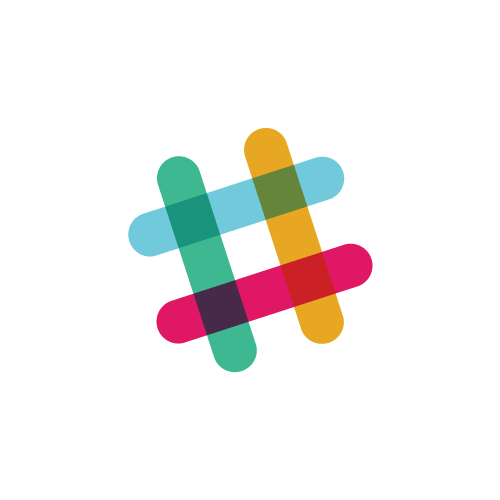
The new restdb.io feature, Codehooks, lets you execute JavaScripts directly in your database.
This feature opens up an array of cool scenarios for your application. One of them is to integrate your database with slack.com.
Slack seems to be every team’s favorite collaboration platform now. If you’re not using this great tool already, I would suggest you give it a try. It can practically eliminate the need for sending internal (non-important) emails, and introduces a more human touch to your team information flow.
That’s why it makes sense to let your database talk to Slack, instead of you logging on to your database admin, all the time, to see what’s going on.
This blog post shows you how you can create a JavaScript Codehook to feed your Slack with important stuff that happens inside your database.




